When you own a Smartphone you should do a bit of setup beforehand. With an Android phone there is a bit of tweaking that can be done on the device to get the best experience possible. It will allow you to personalize your phone and get the desired settings that you want.
Tweak #1: Prepare a Google Account for Yourself:
When you get an Android phone the first thing that you should do is first set up your Google account settings. Get on your computer and all the contacts that you want to your device and delete the ones that you do not need.
Tweak #2: Secure Your Device;
When you first get your new device started, go to the settings and find “Location & Security”. There you will be able to select your desired settings and even set up a Pin, password, or even a pattern lock.
Tweak #3: Use Google+ to save your Pictures:
When you purchase a new phone it will come with Google+ preinstalled in the phone. It will even ask you to sign up for a profile if you do not already have one. Even if you do not have a Google account it is suggested that you save your pictures on Google+ because with it you will be able to activate photo settings that have Instant Upload. If you have a tiered data plan then you should enable the WI-Fi options.

Tweak #4: Get All Your Music into the Cloud:
Google has debuted a Google music and now it is integrated with Android. You can go to the Google Music site and get the music manager software installed that will allow you to upload your entire music collection for streaming.
Tweak #5: Monitor your Data:
There are some mobile plans that will provide you with unlimited access from around 2GB, 4GB, or even 5GB and this is why it is a good idea to set up data usage on your phone. Android Google has introduced a data monitoring interface that is accessible on the main settings and you can select your desired preferences.
Tweak #6: Selecting Ringtones:
There are numerous unique ringtones to select from on your Android phone and even get custom ringtones. You have the option to download Ringdroid and this app will allow you to clip any audio file on your phone and save it as a ringtone.
Tweak #7: Make Navigation Shortcuts and Cache the Maps:
The navigation for android is getting a lot better and you can definitely use it to add navigation shortcuts to the home screen so that you can get fast directions that will guide you on your journey. When you scroll down look for the “Direction and Navigation” button. When you add this you will get a diaglog box that will ask for the address, name, and directions.
Tweak #8: Join Social Media Contacts on Your Phone:
Your Android phone will allow you to easily figure out the people that are in your contacts list. Look at your contacts app and you will be able to use Twitter, Facebook, or Google right from your cellular device.
Tweak #9: Set up the Owner Information:
You will be able to add your profile picture and set up the settings according to your needs. If you want you can also insert text that you may want to show up on the lock screen. You also have the ability to set up PINs and locks on your device.
Tweak #10: Customize Your Dictionary:
When you customize the dictionary you will be able to add words to your dictionary and even confirm spellings if you are not sure that they are correct. When you go the Language and Keyboard sub-menu you will be presented with many options to choose from such as the language and the settings that you want to add.

This is Rohan, I’m a Digital marketing Expert, Full time Content Writer and founder of BoxerTechnology.com I can help people across the world through my articles. I am sharing the latest stories from companies like Apple, Samsung, Google, and Amazon.
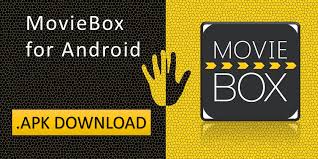




Leave a Reply