Figuring out the best way to access data on the move from anywhere in the world has become one of the most significant logistical problems for modern businesses. At the heart of the Remote Desktop Protocol (RDP) is the quest to improve the mobility, connectivity and productivity of our technologically-minded workforce by providing a gateway to files and apps on another computer, increasingly from mobile devices. And there are plenty of companies who have solved this problem in more or less pleasing ways. However, given the sheer wealth of RDP clients on offer, how can you distinguish between the good and the bad? There’s no need to, as we take you through our top picks.
AccessToGo
Ericom is a leading light in the world of remote desktop solutions. It has a comprehensive product portfolio including the AccessNowline of HTML5-based RDP clients which allows users to access virtual Windows desktops through a web browser. Its AccessToGo client is the fastest RDP app on the market and gives unparalleled performance for users of smartphones and tablets running iOS and Android. The highly accurate screen controls, support for touchpad and floating pointers and its unique function bar for tablets help it stand out from the competition. Ericom RDP Access is accelerated by their Blaze Server which makes it up to 10 times faster than other software on the market.
TeamViewer
Although TeamViewer is more associated with remote control support and desktop sharing, it also includes features for online meetings and web conferencing. Advantages of the software include: a one-time payment gives the user a lifetime license, it provides an all-in-one solution to a variety of logistical business problems, and any data sent over the network is encrypted using 1024-bit RSA and 256-bit AES.
Jump Desktop
If you own any Apple devices, Jump Desktop is one of the better RDP clients for iOS. While it may lack some of the features of other remote access software, it more than makes up for this in terms of visuals and usability. It is simple to set up, even for those who have no networking knowledge, and it supports connections to Windows 8 computers.
LogMeIn
LogMeIn offers a wide range of remote access solutions from Rescue and Hamachi to Ignition for Android, but the most popular is undoubtedly their LogMeIn Free program which allows access to ten computers for no cost. Like Ericom’sAccessNow it also runs through your web browser, making it useful for all manner of devices and it has handy features like Wake On LAN which wakes up a sleeping computer remotely.
PocketCloud Remote Desktop
Pocket Cloud Remote desktop is the brainchild of Wyse Technology who was acquired by Dell last year. It comes in Windows RT, Android and iOS versions so it can be used on almost every tablet and smartphone out there to access both Windows and Mac desktops. The free version comes with an intuitive interface, custom keyboards and multitasking, but it is limited to one computer. This is a solution more suited for a very small business or individual users, but its versatility is a redeeming feature.

This is Rohan, I’m a Digital marketing Expert, Full time Content Writer and founder of BoxerTechnology.com I can help people across the world through my articles. I am sharing the latest stories from companies like Apple, Samsung, Google, and Amazon.

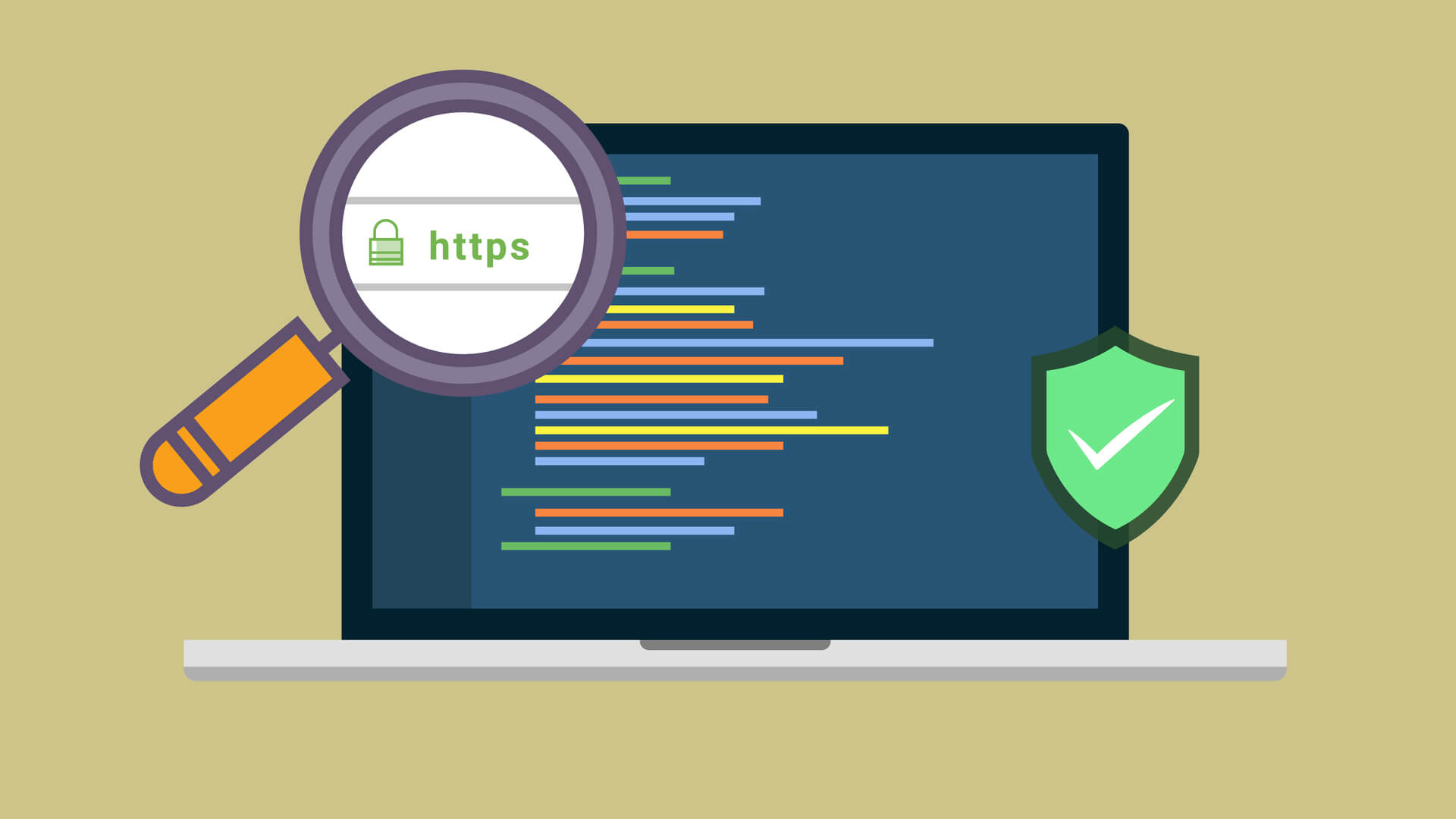


Leave a Reply